An email IP address is a unique identifier that is assigned to a device, server, website, or email sending service which allows it to send and receive emails through the internet. Understanding email IPs can be useful for deliverability, security, and tracking purposes.
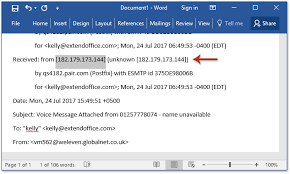
How Email IPs Work
When an email is sent, the sending server or device connects to the receiving server using its unique IP address. This allows the receiving server to identify and verify the sender before accepting the email. Some key aspects of email IPs include:
- Dynamic vs Dedicated – Email IPs can be dynamically assigned like regular device IPs, or dedicated directly to an email service. Dedicated IPs are more recognizable.
- IPv4 vs IPv6 – Most email IPs are still IPv4 format, but IPv6 is growing. IPv6 IPs use a longer address string.
- Shared vs Private – Shared email IPs are used simultaneously by multiple senders. Private IPs are used by a single sender.
- Static vs Rotating – Static email IPs don’t change. Rotating IPs are cycled periodically to minimize reputational risks.
Why Email IPs Matter
Email IPs play an important role in deliverability, security, and analytics:
- Deliverability – Receiving servers use email IPs to gauge sender authenticity and determine if emails should be allowed, flagged, or blocked. A poor reputation can negatively impact email deliverability.
- Security – Suspicious activity from an email IP can indicate compromised credentials or spamming. Monitoring IP reputation helps mitigate security issues.
- Analytics – The consistency of an email IP helps associate traffic patterns with specific campaigns, content, and senders. This provides better email performance tracking.
Key Takeaway: An email IP address uniquely identifies a server or device that sends emails. Managing email IPs properly is important for deliverability, security monitoring, and analytics.
Types of Email IPs
There are a few common types of email IP configurations:
Dedicated IP Addresses
Dedicating IP addresses directly to an email service provides more consistency for reputation building and analytics. Dedicated IPs come in two forms:
- Shared Dedicated IP – One IP address used by multiple customers of an email service provider (ESP). Each customer sends a portion of the email traffic.
- Private Dedicated IP – A single IP address used by only one company or customer. All of its email traffic comes from the same IP.
Dynamic IP Addresses
Dynamic IP addresses are temporarily assigned as needed from a pool of addresses. Dynamic IPs can change over time. Using dynamic email IPs leads to inconsistent deliverability and analytics.
Static IP Addresses
Static IP addresses do not change. They provide consistent identification and reputation for an email sender over time. Monitoring and analytics are easier with static email IPs.
How to Look Up an Email IP
There are a few ways to find the IP address for an email:
- Check email headers – Email headers contain technical routing information including the originating IP address.
- Ask your email service provider – If email is routed through a dedicated IP address by an ESP, they can provide the IP.
- Use an IP lookup tool – Numerous online tools can identify the IP address of an email. Simply search “email IP lookup”.
Email IPs may provide general location information based on registration records, but avoid making specific assumptions about the geographic origin of emails based only on IP.
Email Authentication and Reputation Monitoring
To build trust and maintain deliverability rates, the reputation of email IPs must be managed properly over time:
- Authentication – Authenticate email domains and implementations using methods like SPF, DKIM, and DMARC to confirm legitimacy.
- Reputation Monitoring – Track IP and domain sender reputation to detect issues early and avoid blocks.
- Best Practices – Follow email best practice guidelines for high deliverability. Don’t send spam.
Consistent authentication and reputation monitoring helps optimize the trust and performance of email IPs.
Email IP Warming
Adding new dedicated IP addresses requires careful warmup to build a good sending reputation:
- Start with low volume and simplify content to focused subscriber segments.
- Monitor IP reputation and slowly increase sending volume as reputation benchmarks are met.
- Avoid aggressive sending early in IP lifecycle before reputation is established, or deliverability may suffer.
Conclusion: An email IP address provides unique identification for message transmission and security tracking. Proper management of IP reputation, authentication, monitoring, and warmup is necessary to maintain strong email deliverability over time.
Frequently Asked Questions About Email IPs
- What is an email IP address?
An email IP address is a unique identifier assigned to an email server, device, or service that sends emails, allowing receivers to verify and track that sender. - Are email IP addresses public?
In general email IPs are public, though some email service providers may utilize various strategies to mask or rotate IPs. But the receiving servers need to view and validate source IPs. - Why do spammers change or rotate email IPs?
Spammers often rotate IPs to try avoiding blacklists and reputation filters so that their emails can sneak through spam defenses by constantly changing the sending IP. - Can you perform a reverse email IP lookup?
Yes, many public IP lookup tools allow you to enter an IP address and identify domains or companies that have sent emails from that IP historically. - How many email IPs do I need?
Most email services only need one or two dedicated IP addresses. Very high volume mailers may utilize more focused IPs for large segment sends. More IPs require more reputation management. - What is a shared IP address?
A shared IP address is utilized by multiple customers sending emails through reseller email service providers. Each customer sending volume is a portion of the total traffic from the shared IP. - Is it better to have a dedicated or shared email IP?
Dedicated email IPs provide more consistent tracking, performance measurement, and sender identification. But shared IPs work for basic email services with lower volumes. - Can two email servers share the same IP address?
Yes, two email servers could be configured to send outbound emails from the same static IP address, usually by routing through an external email service provider gateway server. - How much does a dedicated email IP address cost?
Dedicated email IP pricing varies by provider. Typically dedicated IPs range from $10-50 per IP address per month based on volume commitments and features. Additional IPs often incur premium fees. - How many emails can be sent from one IP address?
There are no specific limits enforced on the number of emails per IP. But excessive volumes too quickly from new IPs before warming reputation can cause deliverability issues. Most specialist IP warm up consultants recommend starting with modest volume. - Can someone steal my email IP address?
No, because an email IP address is assigned to infrastructure not an account. But poor security could allow spammers to utilize your legitimate email IPs and domain by spoofing your domains. Proper security and authentication settings help prevent spoofing. - Why is my email being blocked or filtered by recipients?
If your email IP address has a poor reputation or appears on blocklists, recipients may automatically filter those emails as spam. Improving authentication, monitoring reputation metrics, and optimizing sending habits can enhance deliverability. - Why are my email IP addresses always changing?
Some email services rotate through dynamic non-static IP addresses which constantly change. This provides less consistency for reputation and sender identification. Utilizing dedicated static IPs is preferred. - What happens if my email IP address gets blacklisted?
If your sending IP address appears on spam blocklists, recipient servers will automatically block or filter a significant portion of emails from that IP, severely impacting deliverability. Proper monitoring and sender best practices help avoid blacklists. - How long does an email IP address last?
Static email IP addresses can last indefinitely if properly maintained. Rotating IP addresses are cycled at varying intervals. IPv4 IPs will eventually be replaced by IPv6 but most ESPs still utilize IPv4. - Can I warm up multiple email IPs at once?
It’s possible but not ideal to warmup multiple new IPs simultaneously in an acceleration strategy. Better results come from warming IPs individually over time rather than overloading new IPs as fast as possible. - Does my ISP provide a dedicated email IP?
No consumer ISPs only provide dynamic device IPs that rotate frequently. Dedicated email IPs must be sourced through business class internet services or from an email service provider. - What is the difference between an IPv4 and IPv6 email IP address?
IPv4 IPs use a numeric format with 4 sets of up to 3 digits separated by dots. IPv6 IPs use a longer alphanumeric format split into sections by colons, providing many more possible address combinations as IPv4 addresses dwindle. - Can I use the same email IP for multiple domains?
Yes, technically you can utilize one email IP address to send emails for multiple domains owned by the same organization. Reputation will be shared across those domains on the same IP. - How do I choose an email service provider (ESP) for dedicated IPs?
Key features to evaluate in ESPs include dedicated IP availability, warmup consultative services, authentication capabilities, traffic segmentation tools, international IP diversity, reputation monitoring, and compliance support. Rely on customer references.
